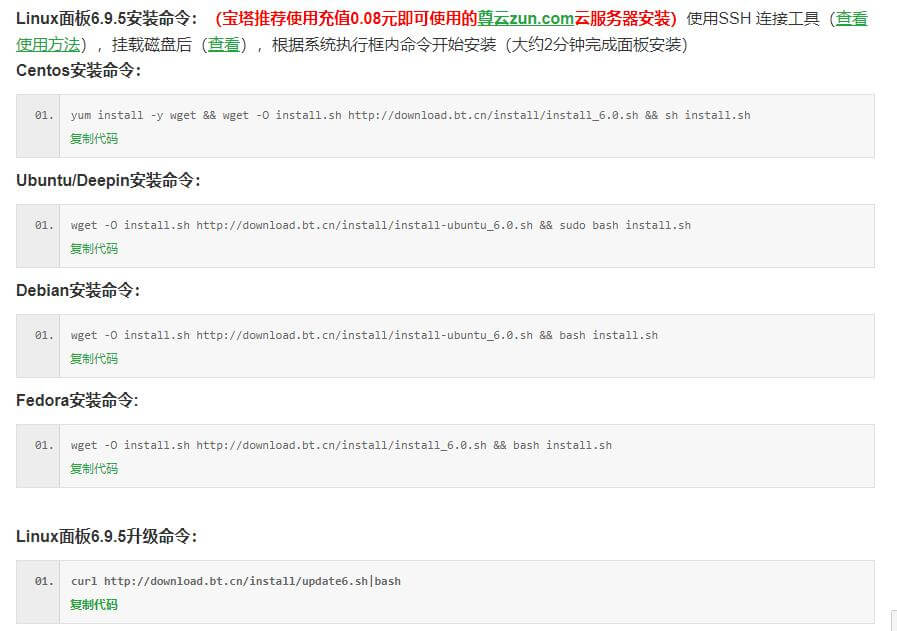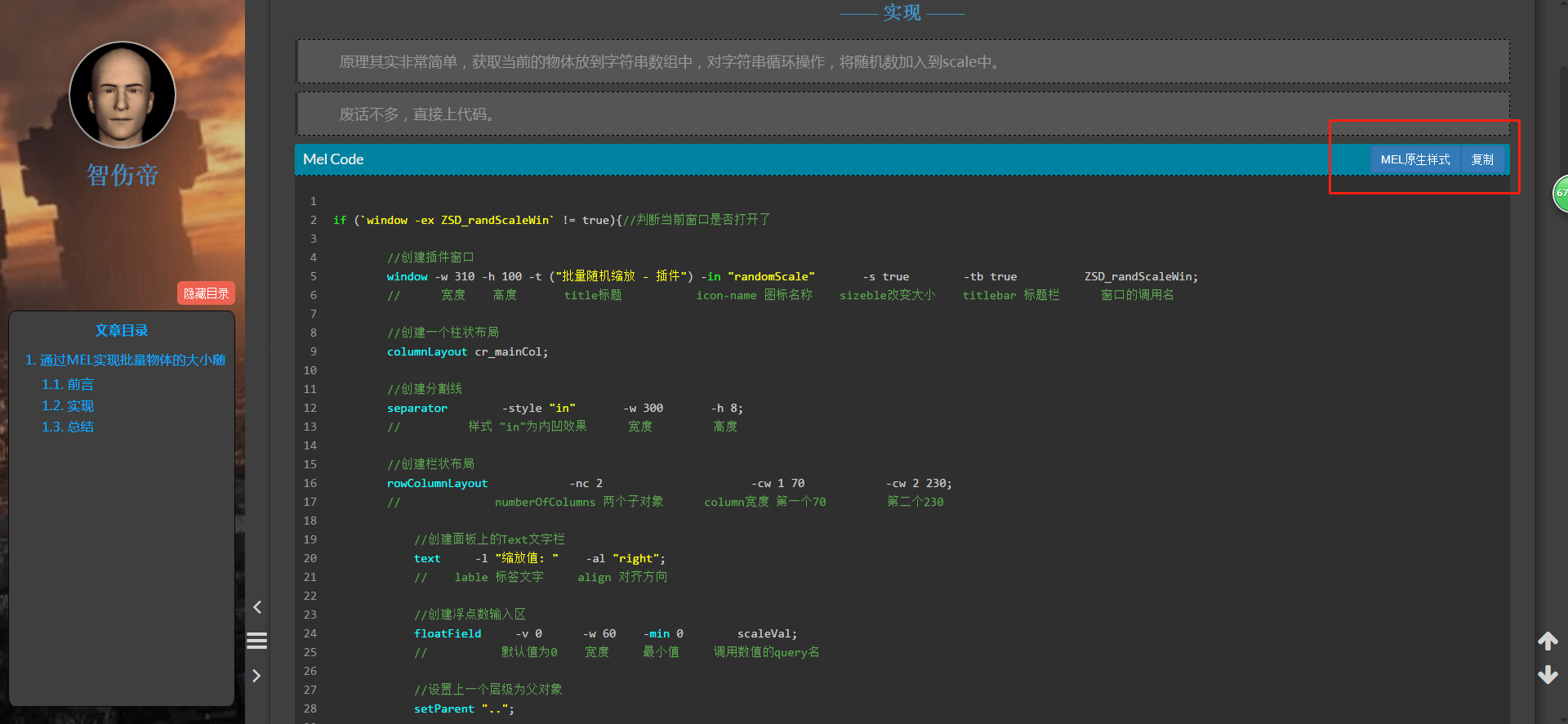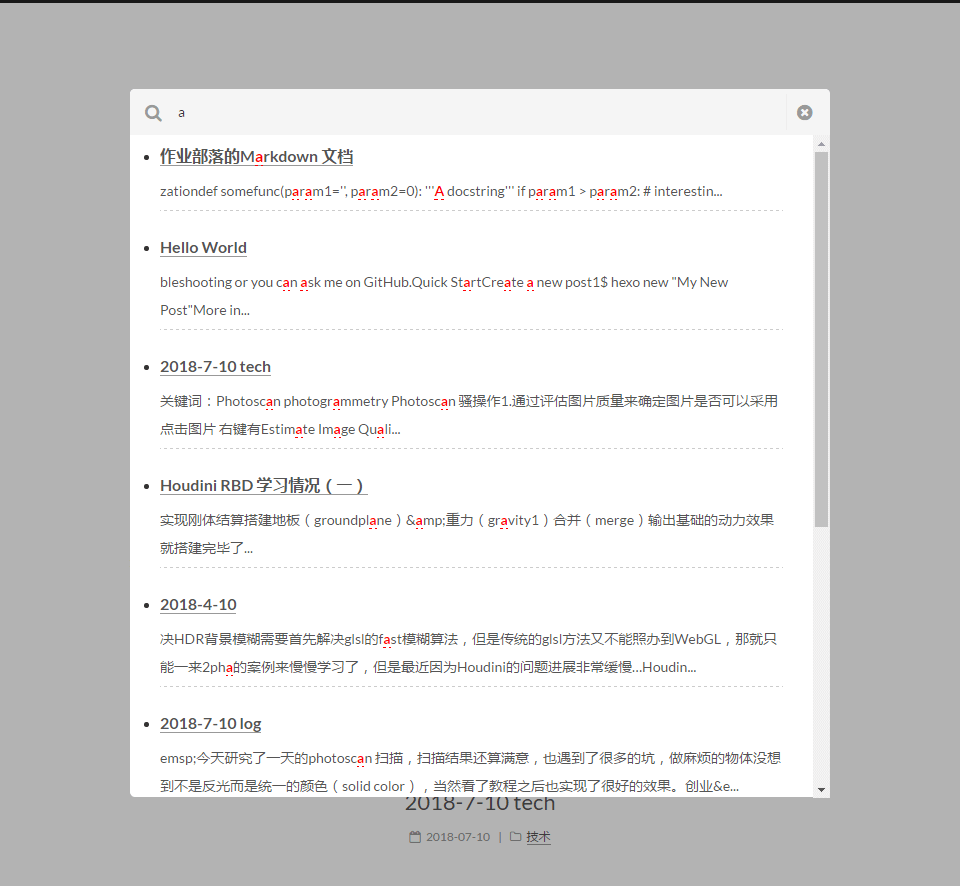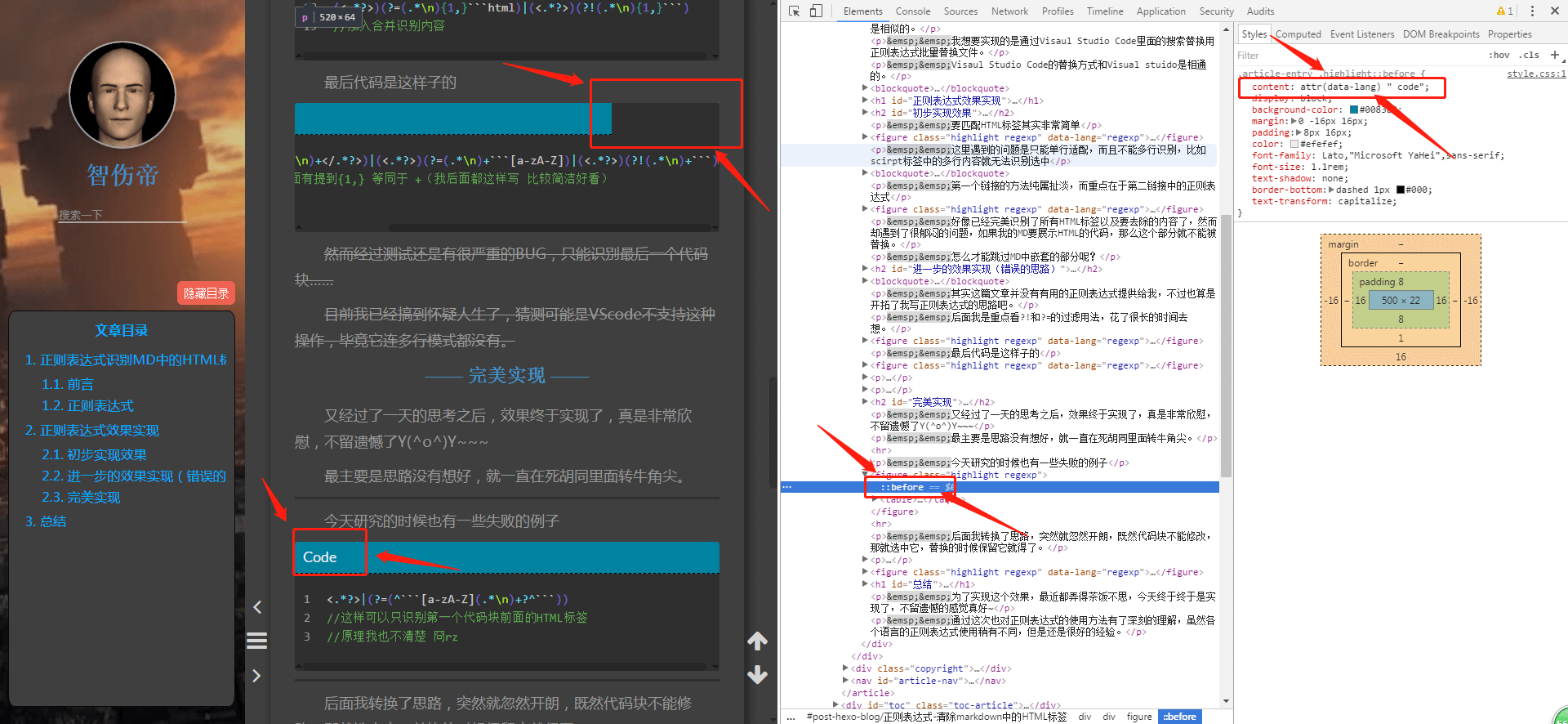置顶文章
最近想要做一篇博客置顶给所有的人看
随后网上搜了一下解决方案,其实Hexo还有人开发了插件来解决这个问题,真的贴心。 文章
1 npm install hexo-generator-index-pin-top --save
安装这个插件,并且在文章的信息里面添加 top: true
代码注释颜色区分
自从用上了 vscode 的 Better Comments 插件之后
但是目前博客上使用的代码块还缺少这一功能,要如何才能实现呢?
在 main.js 里面添加下属代码就可以了
1 2 3 4 5 6 7 8 9 10 11 12 13 14 15 16 17 18 19 20 21 22 23 24 25 26 27 28 $(".comment" ).each (function ( let py_long_comment = $(this ).text ().slice (0 ,6 ).toLowerCase () let c_long_comment = $(this ).text ().slice (0 ,7 ).toLowerCase () let py_short_comment = $(this ).text ().slice (0 ,3 ).toLowerCase () let c_short_comment = $(this ).text ().slice (0 ,4 ).toLowerCase () if (py_long_comment == "# note" || c_long_comment == "// note" ){ $(this ).css ({ "color" :"#FFD700" , "font-style" : "normal" }) } else if (py_long_comment == "# todo" || c_long_comment == "// todo" ){ $(this ).css ({ "color" :"#FF8C00" , "font-style" : "normal" }) } if (py_short_comment == "# !" || c_short_comment == "// !" ){ $(this ).css ({ "color" :"#FF2D00" , "font-style" : "normal" }) } })
评论自动初始化
参考了这一篇博客文章
由于公司访问外网需要通过代理实现。文章参考
经过我自己的测试,我发现我的博客评论是通过抓取 github Issue 的标签实现的。window.location.pathname 变量 MD5 来实现的
1 2 3 4 5 6 7 8 9 10 11 12 13 14 15 16 17 18 19 20 21 22 23 <section id="comments" > <link href ="https://cdnjs.cloudflare.com/ajax/libs/gitalk/1.2.2/gitalk.min.css" rel ="stylesheet" > <div class ="gitalk" style ="width:90%;margin:auto;" > <div id ="gitalk-container" > </div > <script type ="text/javascript" > require (["https://cdnjs.cloudflare.com/ajax/libs/gitalk/1.2.2/gitalk.min.js" ,"https://cdnjs.cloudflare.com/ajax/libs/blueimp-md5/2.10.0/js/md5.min.js" ], function (Gitalk,md5 ) { const gitalk = new Gitalk ({ clientID : '<%= client_id%>' , clientSecret : '<%= client_secret%>' , repo : '<%= repo%>' , owner : '<%= githubID%>' , admin : ['<%= githubID%>' ], id : md5 (location.pathname ), distractionFreeMode : false }) gitalk.render ('gitalk-container' ) }); </script > </div > </section >
因此同理自动生成的标签也需要添加这个 id 号才能抓取到数据。
1 2 3 4 5 6 7 8 9 10 11 12 13 14 15 16 17 18 19 20 21 22 23 24 25 26 27 28 29 30 31 32 33 34 35 36 37 38 39 40 41 42 43 44 45 46 47 48 49 50 51 52 53 54 55 56 57 58 59 60 61 62 63 64 65 66 67 68 69 70 71 72 73 74 75 76 77 78 79 80 81 82 83 84 85 86 87 88 89 90 91 92 93 94 95 96 97 98 99 100 101 102 103 104 105 106 107 108 109 110 111 112 113 114 115 116 117 118 119 120 121 122 123 124 125 126 127 128 129 130 131 132 133 134 135 136 137 138 139 140 141 142 143 144 const request = require ("request" );const fs = require ("fs" );const path = require ("path" );const url = require ("url" );const xmlParser = require ("xml-parser" );const YAML = require ("yamljs" );const cheerio = require ("cheerio" );const md5 = require ("md5" )const config = { username : "FXTD-ODYSSEY" , token : "GitHub Token" , repo : "FXTD-odyssey.github.io" , sitemapUrl : path.resolve (__dirname, "./public/sitemap.xml" ), kind : "Gitalk" , client_id : "client_id" , client_secret : "client_secret" }; let issuesUrl = `https://api.github.com/repos/${config.username} /${config.repo} /issues?access_token=${config.token} &client_id=${config.client_id} &client_secret=${config.client_secret} ` ;let requestGetOpt = { proxy : "http://127.0.0.1:12639" , url : `${issuesUrl} &page=1&per_page=100` , json : true , headers : { "User-Agent" : "github-user" } }; let requestPostOpt = { ...requestGetOpt, url : issuesUrl, method : "POST" , form : "" }; console .log ("开始初始化评论..." );(async function ( console .log ("开始检索链接,请稍等..." ); try { let websiteConfig = YAML .parse (fs.readFileSync (path.resolve (__dirname, "./_config.yml" ), "utf8" )); let urls = sitemapXmlReader (config.sitemapUrl ); console .log (`共检索到${urls.length} 个链接` ); console .log ("开始获取已经初始化的issues:" ); let num = 1 ; let issues = []; let data = await send (requestGetOpt); issues = issues.concat (data); while (data.length == 100 ) { num++; data = await send ({ ...requestGetOpt, url : `${issuesUrl} &page=${num} &per_page=100` }); issues = issues.concat (data); } console .log (`已经存在${issues.length} 个issues` ); issues = issues.filter (issue => let gittalk = issue.labels .filter (label => return label.name == "Gitalk" }) let match = issue.body .search (/\d+\/\d+\/\d+/i ); let match2 = issue.body .search ("/posts/" ); return gittalk.length > 0 && match == -1 && match2 != -1 ; }) urls = urls.filter (url => return url.search ("/posts/" ) != -1 ; }) let notInitIssueLinks = urls.filter ((link ) => { link = link.split ("/" ); html = link[link.length - 1 ] return !issues.find ((issue ) => { return issue.body .includes (html); }); }); if (notInitIssueLinks.length > 0 ) { console .log (`本次有${notInitIssueLinks.length} 个链接需要初始化issue:` ); console .log (notInitIssueLinks); let initRet = await notInitIssueLinks.map (async (item) => { item = item.replace ("blog.l0v0.com" , "fxtd-odyssey.github.io" ); let html = await send ({ ...requestGetOpt, url : item }); let $ = cheerio.load (html); let title = $("title" ).text (); let description = $(".article-entry h1" ).text (); let pathLabel = url.parse (item).path ; let body = `${item} <br><br>${description} ` ; let form = JSON .stringify ({ body, labels : [config.kind , md5 (pathLabel)], title }); return send ({ ...requestPostOpt, form }); }); console .log (`已完成${initRet.length} 个!` ); console .log ("可以愉快的发表评论了!" ); } else { console .log ("本次发布无新增页面,无需初始化issue!!" ); } } catch (e) { console .log (`初始化issue出错,错误如下:` ); console .log (e); } finally { } })(); function sitemapXmlReader (file ) { let data = fs.readFileSync (file, "utf8" ); let sitemap = xmlParser (data); return sitemap.root .children .map (function (url ) { let loc = url.children .filter (function (item ) { return item.name === "loc" ; })[0 ]; return loc.content ; }); } function send (options ) { return new Promise (function (resolve, reject ) { request (options, function (error, response, body ) { if (!error) { resolve (body); } else { reject (error); } }); }); }
原理也很简单,借助 Github 提供的 Restful API , 通过用户设置的权限token进行验证就可以通过代码自动处理了。
总结
进一步完善了博客的一些配套设置。