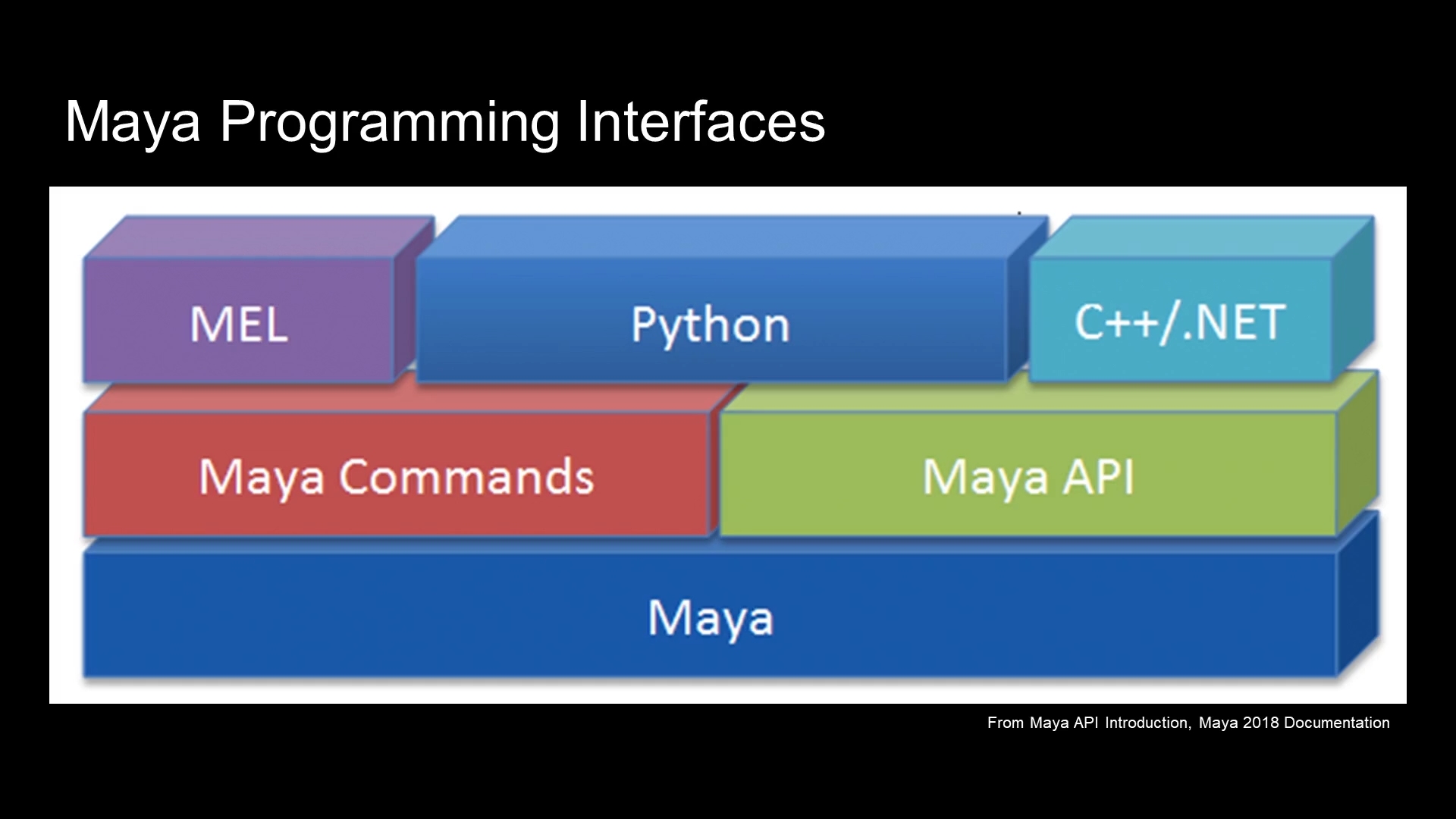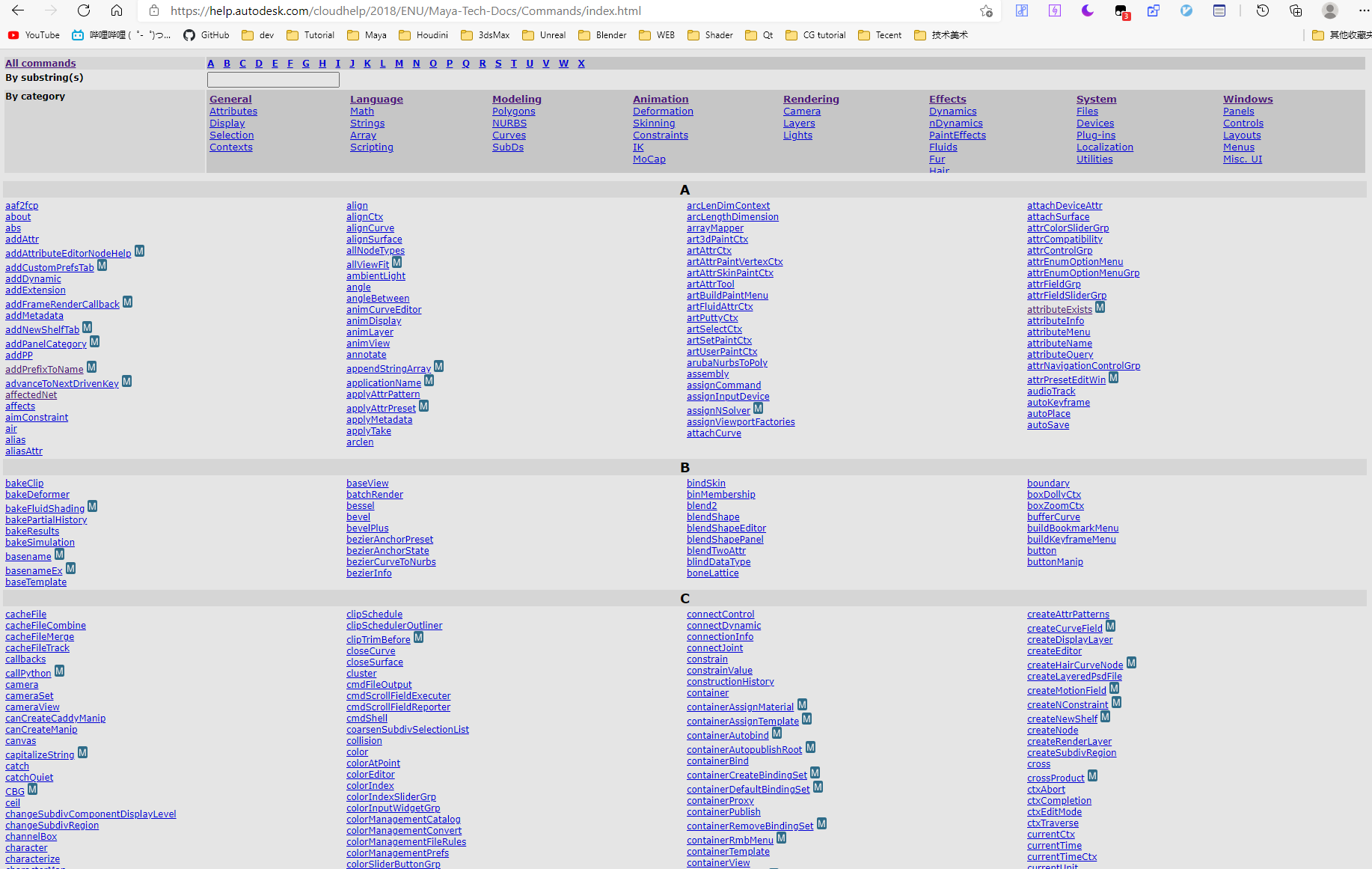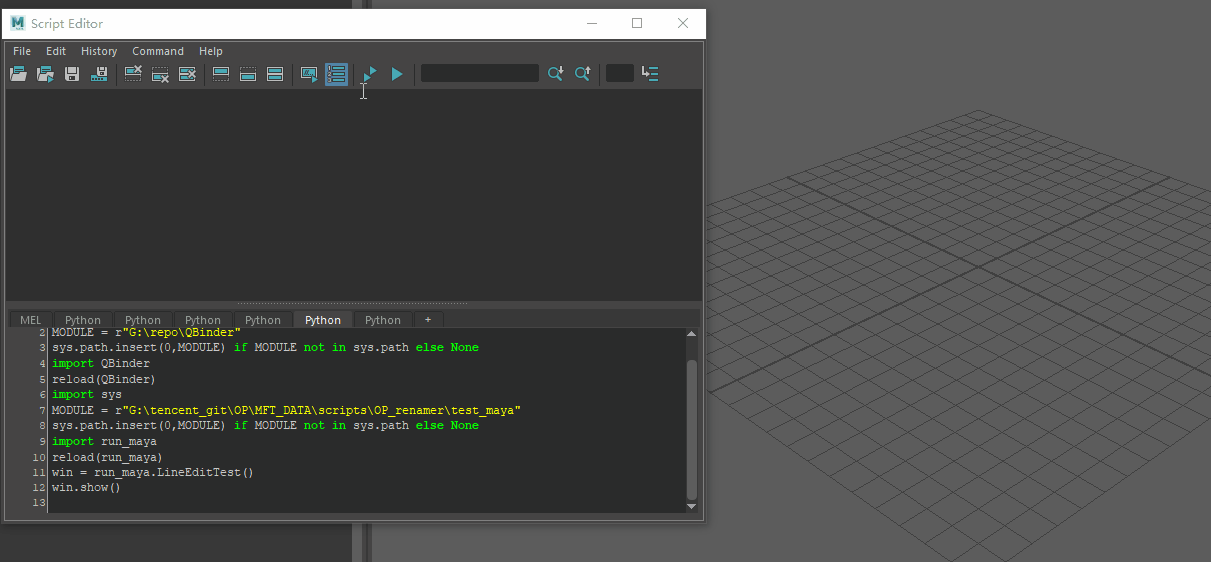1
2
3
4
5
6
7
8
|
import pymel.core as pm
import pymel.core.nodetypes as nt
print (dir(nt.Mesh))
['BoolOperation', 'MAttrClass', 'MColorRepresentation', 'MObjectColorType', 'MPublishNodeType', 'MdgTimerMetric', 'MdgTimerState', 'MdgTimerType', 'SplitPlacement', '__add__', '__apicls__', '__apihandle__', '__apimdagpath__', '__apimfn__', '__apimobject__', '__apiobject__', '__apiobjects__', '__class__', '__delattr__', '__dict__', '__doc__', '__eq__', '__format__', '__ge__', '__getattr__', '__getattribute__', '__getitem__', '__getnewargs__', '__gt__', '__hash__', '__init__', '__le__', '__lt__', '__melnode__', '__melobject__', '__metaclass__', '__module__', '__ne__', '__new__', '__nonzero__', '__or__', '__radd__', '__readonly__', '__reduce__', '__reduce_ex__', '__repr__', '__setattr__', '__sizeof__', '__slots__', '__str__', '__subclasshook__', '__unicode__', '__weakref__', '_attr', '_componentAttributes', '_formatter_field_name_split', '_formatter_parser', '_getAssociatedColorSetInstances', '_getAssociatedUVSetInstances', '_getDagParent', '_getUVAtPoint', '_name', '_node', '_numCVsFunc_generator', '_numColorSets', '_numColors', '_numEPsFunc_generator', '_numEdges', '_numFaceVertices', '_numNormals', '_numPolygons', '_numUVSets', '_numUVs', '_numVertices', '_updateName', 'activeColor', 'addAttr', 'addChild', 'addHoles', 'addPrefix', 'area', 'assignColor', 'assignColors', 'assignUV', 'assignUVs', 'attr', 'attrDefaults', 'attrInfo', 'attributeCount', 'booleanOps', 'boundingBox', 'canBeWritten', 'cast', 'center', 'child', 'childAtIndex', 'childCount', 'classification', 'cleanupEdgeSmoothing', 'clearColors', 'clearUVs', 'comp', 'componentTypeFromName', 'componentTypeName', 'connectAttr', 'connections', 'count', 'createColorSet', 'createUVSet', 'dagPath', 'dagRoot', 'deleteAttr', 'deleteColorSet', 'deletePreset', 'deleteUVSet', 'deselect', 'destinations', 'disconnectAttr', 'dormantColor', 'drawOverrideColor', 'drawOverrideEnabled', 'drawOverrideIsReference', 'drawOverrideIsTemplate', 'duplicate', 'enableDGTiming', 'endswith', 'exists', 'extractNum', 'find', 'firstParent', 'firstParent2', 'format', 'fullPath', 'fullPathName', 'future', 'getAllParents', 'getAllPaths', 'getAssignedUVs', 'getAssociatedUVSetTextures', 'getAttr', 'getAxisAtPoint', 'getBinormals', 'getCheckSamePointTwice', 'getChildren', 'getClosestNormal', 'getClosestPoint', 'getClosestPointAndNormal', 'getColor', 'getColorRepresentation', 'getColorSetFamilyNames', 'getColorSetNames', 'getColors', 'getConnectedSetsAndMembers', 'getCurrentColorSetName', 'getCurrentUVSetName', 'getDisplayColors', 'getEdgeVertices', 'getFaceNormalIds', 'getFaceUVSetNames', 'getFaceVertexBinormal', 'getFaceVertexBinormals', 'getFaceVertexColorIndex', 'getFaceVertexColors', 'getFaceVertexNormal', 'getFaceVertexTangent', 'getFaceVertexTangents', 'getHoles', 'getIcon', 'getInstances', 'getMembers', 'getNormalIds', 'getNormals', 'getObjectColor', 'getObjectColorType', 'getOtherInstances', 'getParent', 'getParentContainer', 'getPath', 'getPoint', 'getPointAtUV', 'getPoints', 'getPolygonNormal', 'getPolygonTriangleVertices', 'getPolygonUV', 'getPolygonUVid', 'getPolygonVertices', 'getPublishedNames', 'getPublishedNodes', 'getPublishedPlugs', 'getRootTransform', 'getSiblings', 'getSubcontainers', 'getTangentId', 'getTangents', 'getTransform', 'getTriangleOffsets', 'getTriangles', 'getUV', 'getUVAtPoint', 'getUVSetFamilyNames', 'getUVSetNames', 'getUVSetsInFamily', 'getUVs', 'getUvShellsIds', 'getVertexNormal', 'getVertices', 'hasAlphaChannels', 'hasAttr', 'hasChild', 'hasColorChannels', 'hasParent', 'hide', 'hiliteColor', 'history', 'inModel', 'inUnderWorld', 'index', 'inputs', 'instanceCount', 'instanceNumber', 'intersect', 'isChildOf', 'isColorClamped', 'isColorSetPerInstance', 'isDefaultNode', 'isDisplaced', 'isEdgeSmooth', 'isFlagSet', 'isInstanceOf', 'isInstanceable', 'isInstanced', 'isInstancedAttribute', 'isIntermediate', 'isIntermediateObject', 'isLocked', 'isNormalLocked', 'isParentOf', 'isPolygonConvex', 'isReadOnly', 'isReferenced', 'isRightHandedTangent', 'isShared', 'isTrackingEdits', 'isUVSetPerInstance', 'isUniquelyNamed', 'isUsingObjectColor', 'isVisible', 'isdecimal', 'islower', 'isnumeric', 'isupper', 'join', 'listAliases', 'listAnimatable', 'listAttr', 'listComp', 'listConnections', 'listFuture', 'listHistory', 'listPresets', 'listRelatives', 'listSets', 'ljust', 'loadPreset', 'lock', 'lockFaceVertexNormals', 'lockVertexNormals', 'longName', 'lower', 'lstrip', 'makeLive', 'model', 'name', 'namespace', 'namespaceList', 'nextName', 'nextUniqueName', 'node', 'nodeName', 'nodeType', 'numChildren', 'numColorSets', 'numColors', 'numEdges', 'numFaceVertices', 'numFaces', 'numNormals', 'numPolygonVertices', 'numSelectedEdges', 'numSelectedFaces', 'numSelectedTriangles', 'numSelectedVertices', 'numTriangles', 'numUVSets', 'numUVs', 'numVertices', 'objExists', 'objectColorIndex', 'objectColorRGB', 'onBoundary', 'outputs', 'parent', 'parentAtIndex', 'parentCount', 'parentNamespace', 'partialPathName', 'partition', 'pluginName', 'polyTriangulate', 'prevName', 'referenceFile', 'registerVirtualSubClass', 'removeChild', 'removeChildAt', 'removeFaceColors', 'removeFaceVertexColors', 'removeVertexColors', 'rename', 'renameUVSet', 'replace', 'rfind', 'rindex', 'rjust', 'root', 'rpartition', 'rsplit', 'rstrip', 'savePreset', 'select', 'setAttr', 'setCheckSamePointTwice', 'setColor', 'setColorClamped', 'setColors', 'setCurrentColorSetName', 'setCurrentUVSetName', 'setDisplayColors', 'setDoNotWrite', 'setDynamicAttr', 'setEdgeSmoothing', 'setFaceColor', 'setFaceColors', 'setFaceVertexColor', 'setFaceVertexNormal', 'setIcon', 'setInstanceable', 'setIntermediate', 'setIntermediateObject', 'setLocked', 'setNormals', 'setObject', 'setObjectColor', 'setObjectColorType', 'setParent', 'setPoint', 'setPoints', 'setSomeColors', 'setSomeUVs', 'setUV', 'setUVs', 'setUseObjectColor', 'setVertexColor', 'setVertexNormal', 'shadingGroups', 'shortName', 'show', 'sources', 'split', 'startswith', 'strip', 'stripNamespace', 'stripNum', 'swapNamespace', 'syncObject', 'transformationMatrix', 'type', 'unlock', 'unlockFaceVertexNormals', 'unlockVertexNormals', 'updateSurface', 'upper', 'usingHiliteColor', 'usingObjectColor', 'worldArea']
|