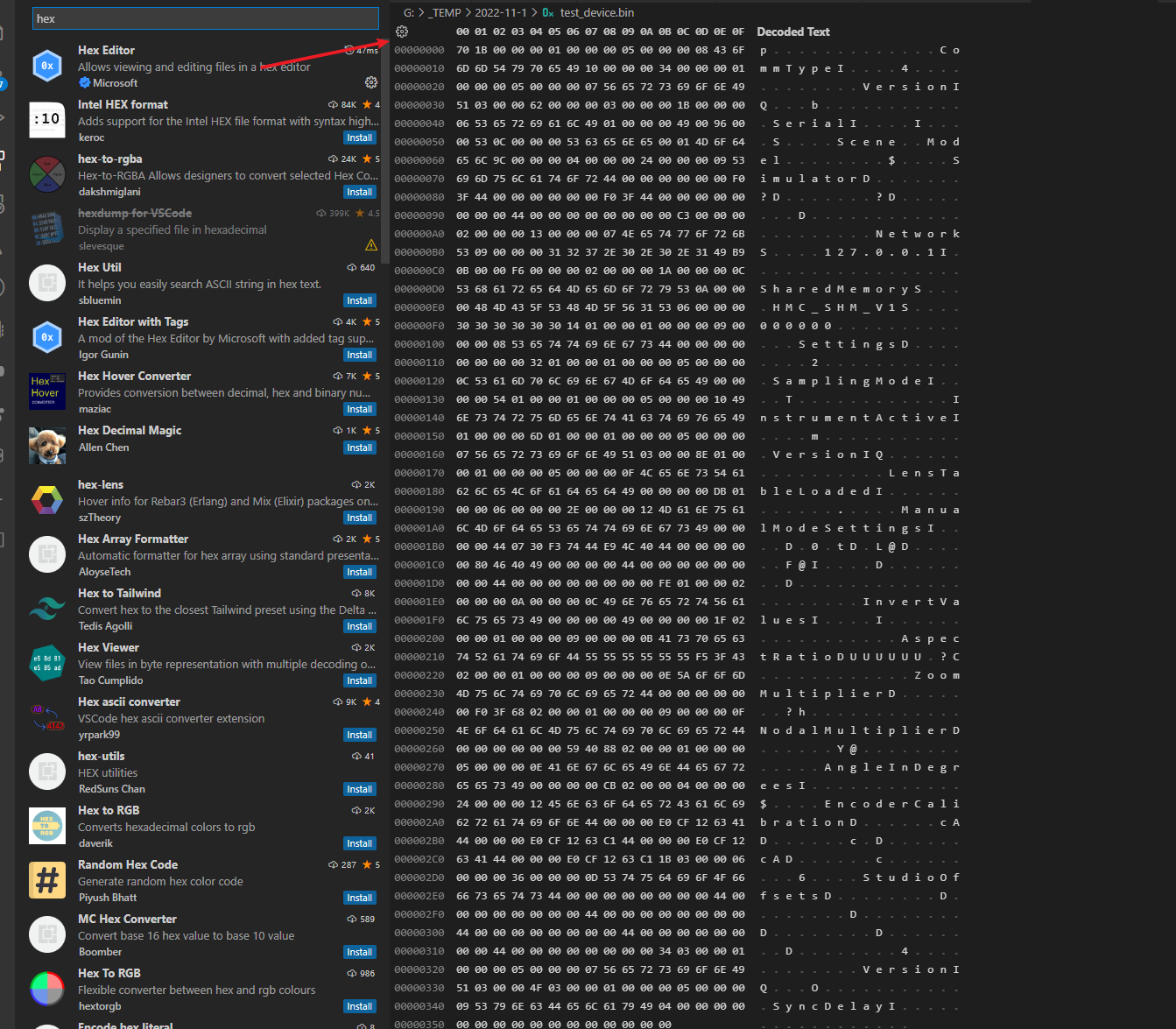前言
很找之前我就发现了一个 python 黑科技一样的库,没错就是兼容 python2 的 future-fstrings 实现
这个库的使用方法也是奇妙得很。
1 | # -*- coding: future_fstrings -*- |
只要正确安装了 future-fstrings 就可以通过 coding 的方式来兼容 python3 才可以使用 f-string
而且这个黑科技居然没有用到 C 语言的支持,完全依靠原生 python 实现的。
打开 future-fstrings 的主脚本也不到 300 行的代码
到底是怎么做到的呀~
future-fstrings 主脚本探索
打开 github 仓库可以看到除了 setup.py 用来安装的脚本之外,主脚本就只有一个 future-fstrings.py
一开始我都把目光关注到了 main 函数上了。
然而 main 函数貌似只是个命令行调用工具,如果在 python 中直接运行这个脚本是会报错的,要求我传入参数。
很显然脚本不应该是怎么用的。
于是我继续往上面代码翻阅,
1 | fstring_decode = decode |
我发现这里运行的代码其实都是一些常亮的声明,并没有找到脚本的入口函数的位置(:з」∠)
并且上面的字典运用也是震惊到我了,没想到 python 的字典还可以这么写的。
这么写获取到的 codec_map 打印出来如下
1 | print codec_map |
这个操作不仅仅是给字典赋予了 key 值, key 值还传入到 CodecInfo 的类声明参数里面。
可以通过这个方法快速生成不同传参的实例
好的,我们差点扯远了,目前需要找到的 future-fstrings 的入口函数
然而只是从主脚本来看除了 main 函数之外就没有其他入口函数了。
后来我仔细阅读 future-fstrings 的 readme 文档,里面提到A .pth file which registers a codec on interpreter startup.
这个 .pth 文件是什么东西来的呢?
于是网上查了一下,原来这个 .pth 文件里面存储的 python 代码可以在 python.exe 运行的时候立刻执行,
通过这个方法可以实现一些函数的初始化。
不过 github 仓库里面并没有 .pth 的文件,于是我去看了 setup.py 的代码
果然找到了 python 代码生成 .pth 的代码
1 | PTH = ( |
也可以去到 python 的 site-packages 可以找到名字为
aaaaa_future_fstrings.pth的文件 (这名字起得也是够随意的)
1 | import sys; exec('try:\n import future_fstrings\nexcept ImportError:\n pass\nelse:\n future_fstrings.register()\n') |
现在就找到入口的代码了,每当 python.exe 运行的时候都会执行 register 方法的
1 | def register(): # pragma: no cover |
而 register 方法执行的是 codecs.register 方法,这个貌似是定义了一个新的编码格式。
codecs 库研究
codecs 库 python 原生的字符编码处理库,查阅了官方文档可以知道python支持自定义编码的扩展的。
不过具体要怎么使用,还是得找 Stack Overflow 来解决。 链接
Stack Overflow 的代码是针对 python3 写的,我改写了一个 python2 的版本
1 | import codecs |
通过上面的例子就可以自定义自己的编码处理方式,将字符串转换成其他的字符串。
通过 encode 将字符神奇地转换为了数字的形式。
通过这个简单的例子我们可以大致窥探到 future-fstrings 的实现原理。
我们也可以用下面的例子来验证我们的想法。
1 | text = "world" |
可以看到 future-fstrings 其实就是将 f-string 形式的代码转换为了 format 的方式。
所以 futre-strings 毕竟是没有使用 C 语言的方式实现,运行效率肯定不可能达到 python3 的速度了。
但是能够实现代码转换的方式也着实让我震惊不已。
我之前研究过 pdb 代码追踪的过程,我知道如果是在 pyc 之类的文件上是实现不了源码的追踪的(除非源码还放在pyc的同级目录下)
因为 pyc 已经转换为了 python 的字节码,可以通过 dis 库看到里面类似汇编语言的操作。
于是我就开始疑虑,这种字符替代的方式是需要读取源码的,那恐怕 pyc 文件里面就不奏效了。
然而我测试了官方的 coding 放在开头的用啊,future-fstrings 完全可以在 pyc 里面使用,不受影响。
于是我就开始好奇了,全局代码替换的方式是怎么实现的。
coding声明 全局替换的实现
最初我是打算使用断点测试研究 coding声明 设置背后的原理的
但是这个 coding声明 必须放到最上面根本就没办法启动 pdb
不过使用 encode 方式的话倒是可以通过 pdb 追踪到 future-fstrings 的脚本。
代码会自己执行到 decode 函数中并且将相关的字符串传到 函数的 参数里
于是我还是用传统的 print 方式测试打印
然后就一目了然了。
如果添加了头声明,decode 传入了整个文件的源码。
然后future-strings 用各种字符的操作将所有的 f-string 转换为了 python 的 format 字符处理形式。
然后编码转换过程结束了之后, python 才会编译源码进行执行。
这也解释了为啥 pyc 执行不受影响。
因为 pyc 文件里面封存的是字节码也就是先完成了 编码 之后再编译出来的。
所以通过 pyc 执行的时候,即便用于编译的 py 文件是有 coding 声明的 ,但是 pyc 却不会触发到 future-fstrings 的 decode 函数。
这个就是 future-fstrings 的原理~
总结
的确理解了 codec 的方式之后,通过 codec 可以实现很多黑科技,毕竟是直接对源码进行的操作。
而且通过 python 逻辑可以知道 pyc pyd 等等编译方案都不受影响的。
唯一的缺点就是 python 的 coding 只能接受一个,如果使用了 future-fstrings 的编码就意味着无法使用其他的编码格式了。
另外利用类似的黑科技的还有 dropbox 公司开发的 pyxl
也是通过 coding 的方式让 python 支持 html 代码的嵌入