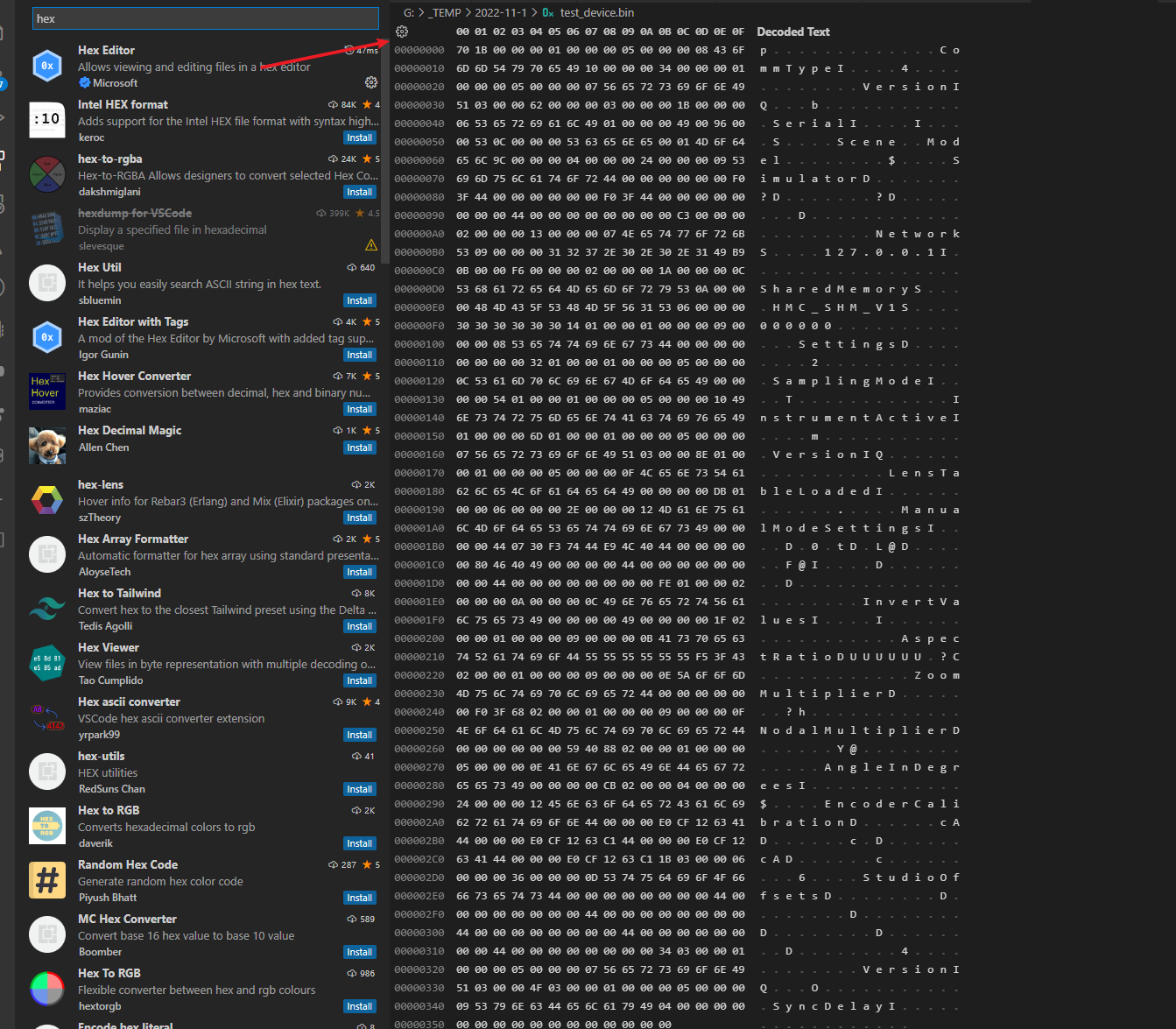前言
最近录了一个关于 overlapper 插件的讲解视频。
最开始我是想要在 ptvsd 的模块上调用 API 开发 Debug 工具。
而且我想要更加通用性的解决方案,利用代码来插入断点,进入断点之后开启一个 while 死循环来更新 UI 界面。
再进一步研究之后,我发现 Python 自带的 pdb 模块就是实现这个功能的。
PDB 模块使用
PDB 全称是 Python Dubugger,是 python 的内置模块,可以实现命令行来对 python 代码 Debug
特点就是在代码里面输入 pdb 的代码,程序会捕获到插入的 pdb 调试断点然后进入断点调试模式。
其实 Maya 的官方博客也有提到过 关于 Maya Python Debug 的方案,其中还说到了 利用 pdb 模块debug 的方法 around-corner地址
另外 maya 的官方文档也有提到 Python Debug 的方案 Maya 文档 官方文档
VIDEO
youtube上也有视频专门讲解在 Maya 如何使用 pdb debug
pdb 源码探讨 set_trace 源码挖掘
在 pdb 调试中,大多数时候就是在要设置断点的行数前插入一行 pdb 的代码 pdb.set_trace()https://github.com/python/cpython/blob/master/Lib/pdb.py
在代码当中搜索 set_trace 可以找到下面这个函数
1 2 def set_trace (): Pdb().set_trace(sys._getframe().f_back)
Pdb 类里面是找不到 set_trace 函数的https://github.com/python/cpython/blob/master/Lib/bdb.py
1 2 3 4 5 6 7 8 9 10 11 12 13 14 def set_trace (self, frame=None ): """Start debugging from `frame`. If frame is not specified, debugging starts from caller's frame. """ if frame is None : frame = sys._getframe().f_back self.reset() while frame: frame.f_trace = self.trace_dispatch self.botframe = frame frame = frame.f_back self.set_step() sys.settrace(self.trace_dispatch)
一顿操作猛如虎,一头雾水不清楚。 (:з」∠)
frame 类型说明
首先需要理解参数输入的 frame 是什么
关于 frame 的类型说明可以参考 python inspect 模块的官方说明 链接
下面则是一些其他国内文章,内容通俗易懂,可惜缺乏深度↓↓↓
后来在 stack overflow 找到一篇问题 链接
1 2 3 4 5 6 7 8 9 10 11 12 13 14 15 16 17 18 19 20 21 22 23 24 25 26 27 28 29 30 31 32 33 34 import sysdef one (): two() def two (): three() def three (): for num in range (3 ): frame = sys._getframe(num) show_frame(num, frame) def show_frame (num, frame ): print frame print " frame = sys._getframe(%s)" % num print " function = %s()" % frame.f_code.co_name print " file/line = %s:%s" % (frame.f_code.co_filename, frame.f_lineno) one()
通过 frame 可以很好查找到当前代码运行的信息,所以在 pdb 和 traceback 模块里面都是非常重要的组成元素
sys.settrace 讲解
了解了 frame 之后,我们可以继续测试后续的代码
1 2 3 4 5 6 7 8 9 10 11 12 13 14 15 16 17 18 19 20 21 22 23 24 25 26 27 28 29 30 31 32 33 34 35 36 37 38 39 40 41 42 def set_step (self ): """Stop after one line of code.""" if self.frame_returning: caller_frame = self.frame_returning.f_back if caller_frame and not caller_frame.f_trace: caller_frame.f_trace = self.trace_dispatch self._set_stopinfo(None , None ) def _set_stopinfo (self, stopframe, returnframe, stoplineno=0 ): self.stopframe = stopframe self.returnframe = returnframe self.quitting = 0 self.stoplineno = stoplineno def reset (self ): import linecache linecache.checkcache() self.botframe = None self._set_stopinfo(None , None ) self.lineno = None self.stack = [] self.curindex = 0 self.curframe = None def set_trace (self, frame=None ): if frame is None : frame = sys._getframe().f_back self.reset() while frame: frame.f_trace = self.trace_dispatch self.botframe = frame frame = frame.f_back self.set_step() sys.settrace(self.trace_dispatch)
上面我将 set_trace 调用掉的一些函数也贴出来了。sys.settrace(self.trace_dispatch)
其实我也不太清楚 sys.settrace 函数是怎么运作的链接
1 2 3 4 5 6 7 8 9 10 11 12 13 14 15 16 17 18 19 20 21 22 23 import sysdef trace_func (frame,event,arg ): value = frame.f_locals["a" ] if value % 2 == 0 : value += 1 frame.f_locals["a" ] = value def f (a ): print a if __name__ == "__main__" : sys.settrace(trace_func) for i in range (0 ,5 ): f(i)
frame 对象里面的 f_trace 属性就相当于 局部钩子函数 链接
trace_dispatch 分析 1 2 3 4 5 6 7 8 9 10 11 12 13 14 15 16 17 18 19 20 21 22 def trace_dispatch (self, frame, event, arg ): print "trace_dispatch" ,frame,event,arg if self.quitting: return if event == 'line' : return self.dispatch_line(frame) if event == 'call' : return self.dispatch_call(frame, arg) if event == 'return' : return self.dispatch_return(frame, arg) if event == 'exception' : return self.dispatch_exception(frame, arg) if event == 'c_call' : return self.trace_dispatch if event == 'c_exception' : return self.trace_dispatch if event == 'c_return' : return self.trace_dispatch print 'bdb.Bdb.dispatch: unknown debugging event:' , repr (event) return self.trace_dispatch
设置了 sys.settrace 之后,无论在 Python 进行任何代码操作都会触发钩子,这就为断点调试做好了准备。
为了更好看清楚这个钩子所做的事情,可以继承 Pdb 对象 然后打印出内部的参数。
1 2 3 4 5 6 7 8 9 10 11 12 13 14 15 16 from pdb import Pdbclass TestPdb (Pdb,object ): def trace_dispatch (self, frame, event, arg ): print "trace_dispatch" ,frame,event,arg return super (TestPdb,self).trace_dispatch(frame, event, arg) if __name__ == "__main__" : def combine (s1,s2 ): s3 = s1 + s2 + s1 s3 = '"' + s3 +'"' return s3 a = "aaa" b = "bbb" TestPdb().set_trace() final = combine(a,b) print final
1 2 3 4 5 6 7 8 9 10 11 12 13 14 15 16 17 18 19 20 21 22 23 24 25 26 27 28 29 30 31 32 33 34 35 36 37 38 39 40 41 42 43 44 F:\repo\Pdb_test>"C:/Program Files/Autodesk/Maya2017/bin/mayapy.exe" f:/repo/Pdb_test/frame_test.py trace_dispatch <frame object at 0x00000222AF1DE048> line None > f:\repo\pdb_test\frame_test.py(16)<module>() -> final = combine(a,b) (Pdb) s trace_dispatch <frame object at 0x00000222AF243908> call None --Call-- > f:\repo\pdb_test\frame_test.py(9)combine() -> def combine(s1,s2): (Pdb) n trace_dispatch <frame object at 0x00000222AF243908> line None > f:\repo\pdb_test\frame_test.py(10)combine() -> s3 = s1 + s2 + s1 (Pdb) n trace_dispatch <frame object at 0x00000222AF243908> line None > f:\repo\pdb_test\frame_test.py(11)combine() -> s3 = '"' + s3 +'"' (Pdb) n trace_dispatch <frame object at 0x00000222AF243908> line None > f:\repo\pdb_test\frame_test.py(12)combine() -> return s3 (Pdb) n trace_dispatch <frame object at 0x00000222AF243908> return "aaabbbaaa" --Return-- > f:\repo\pdb_test\frame_test.py(12)combine()->'"aaabbbaaa"' -> return s3 (Pdb) l 7 if __name__ == "__main__" : 8 9 def combine(s1,s2): 10 s3 = s1 + s2 + s1 11 s3 = '"' + s3 +'"' 12 -> return s3 13 a = "aaa" 14 b = "bbb" 15 TestPdb().set_trace() 16 final = combine(a,b) 17 print final (Pdb) n trace_dispatch <frame object at 0x00000222AF1DE048> line None > f:\repo\pdb_test\frame_test.py(17)<module>() -> print final (Pdb) c "aaabbbaaa"
从上面的调试信息可以看到
代码运行的 event 是 line
函数触发的 event 是 call
函数返回的 event 是 return | 并且将返回值 到 arg 上
函数报错的 event 是 exception | 同理可以推断
附注: 测试的时候 super 代码忘记前面添加 return 导致无法 step 进调试函数内部
cmd模块 1 2 3 4 5 6 7 8 9 10 11 12 13 14 15 16 17 18 19 20 21 22 def dispatch_line (self, frame ): if self.stop_here(frame) or self.break_here(frame): self.user_line(frame) if self.quitting: raise BdbQuit return self.trace_dispatch def user_line (self, frame ): """This function is called when we stop or break at this line.""" if self._wait_for_mainpyfile: if (self.mainpyfile != self.canonic(frame.f_code.co_filename) or frame.f_lineno<= 0 ): return self._wait_for_mainpyfile = 0 if self.bp_commands(frame): self.interaction(frame, None ) def interaction (self, frame, traceback ): self.setup(frame, traceback) self.print_stack_entry(self.stack[self.curindex]) self.cmdloop() self.forget()
那么可以知道一般情况下运行代码会执行 dispatch_line 会调用 user_line
这个 cmdloop 可就是大有来头了,这个和 pdb 模块简称的 Cmd 对象有莫大的关系文章
因此对应的操作函数其实都在 do_next do_list 这些函数上了。
1 2 3 4 5 6 7 8 9 10 11 12 13 14 15 16 17 18 19 20 21 22 23 from pdb import Pdbclass TestPdb (Pdb,object ): def interaction (self, frame, traceback ): self.setup(frame, traceback) self.print_stack_entry(self.stack[self.curindex]) arg = 'c' self.precmd(arg) self.onecmd(arg) self.forget() if __name__ == "__main__" : def combine (s1,s2 ): s3 = s1 + s2 + s1 s3 = '"' + s3 +'"' return s3 a = "aaa" b = "bbb" TestPdb().set_trace() final = combine(a,b) print final
只要执行上面的代码就可以无条件跳过所有的断点了。(:з」∠)
总结
以上就是这次 pdb 研究的情况了,其实还有很多pdb相关的东西没有深入探讨
个人觉得 pdb 模块写得非常不友好,注释不太够,太多乱七八糟的参数不明所以,网上讲解的文章也非常少。