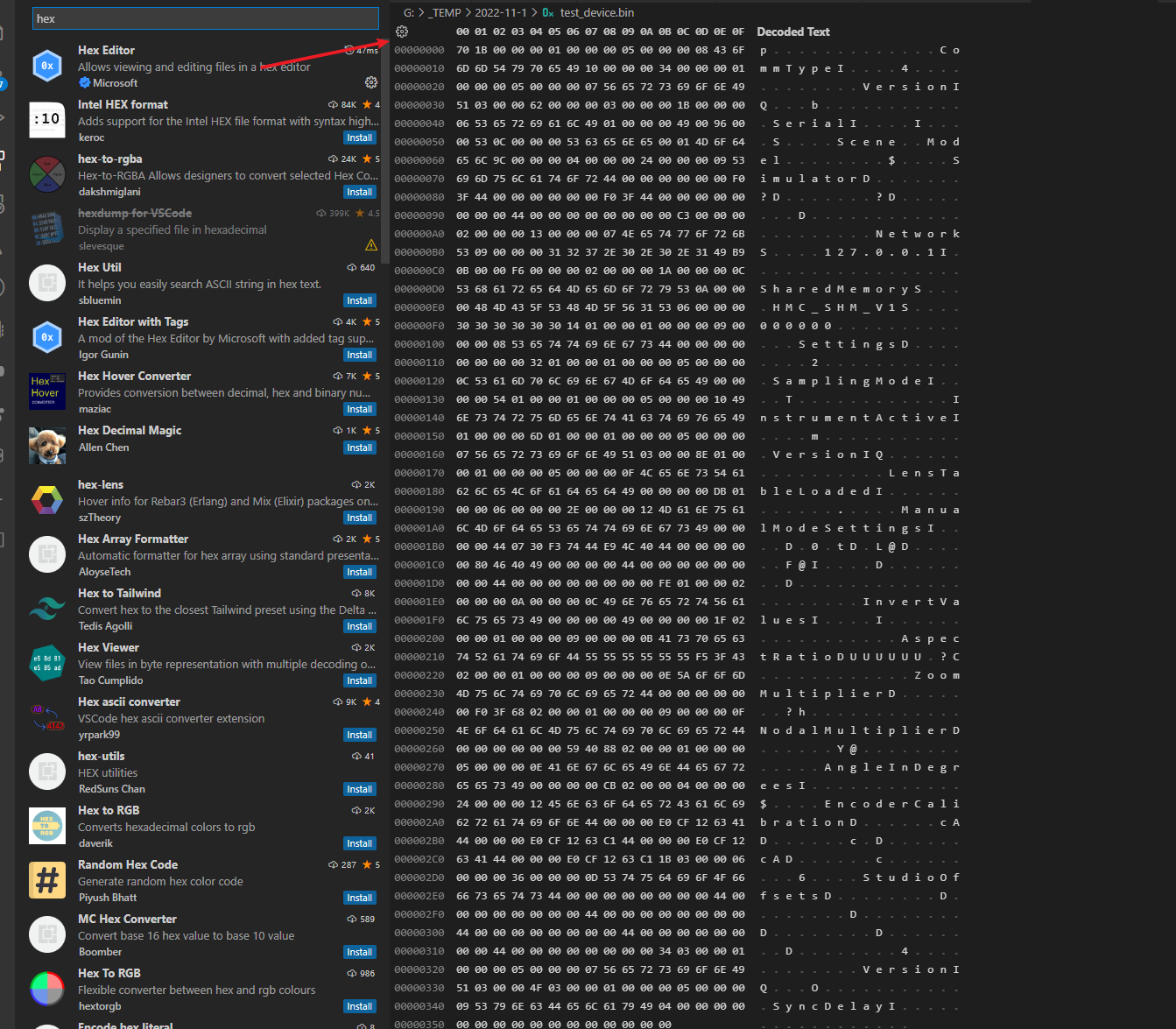前言
使用 Python 经常需要将一些数据序列化存储到本地
但是在我的工作使用场景中,Data Centric 的流程更为推崇,因此输出一个 json 文件会更好一点。
另外这个库可以和 之前提到的 attrs 库可以结合使用。 文章
Github 地址 官方说明文档
什么是序列化 什么是 orm
序列化就是将代码对象转换为纯数据进行存储
orm 全称是 Object-relational Mappers
上面的图片就是传统 orm 实现的效果,可以用 orm 对象来执行 sql 语句从而简化数据库同步的操作,同时也增加了代码的安全性。
marshmallow 介绍 marshmallow 基本用法
和其他 orm 库一样,marshmallow 需要定义 Schema 类作为数据约束。
1 2 3 4 5 6 7 8 9 10 11 12 13 14 15 16 17 18 19 20 21 22 23 24 25 26 27 28 29 30 31 32 33 34 35 36 37 38 39 import attr@attr.s class Album (object ): title = attr.ib() artist = attr.ib() @attr.s class Artist (object ): name = attr.ib() bowie = Artist(name="David Bowie" ) album = Album(artist=bowie, title="Hunky Dory" ) from marshmallow import Schema, fieldsclass ArtistSchema (Schema ): name = fields.Str() class AlbumSchema (Schema ): title = fields.Str() artist = fields.Nested(ArtistSchema()) schema = AlbumSchema() result = schema.dump(album) print (type (result)) print (result) result = schema.dumps(album) print (type (result)) print (result) album = schema.loads(result) print (type (album)) print (album)
通过 Schema 定义好数据对象的转换方式。dump 可以将对象数据转换为字典,dumps 则是转换为 字符串load 可以将字典转换为对象(默认是字典,需要额外的处理才可以),loads 可以将字符串转换为对象。
反序列化为对象 1 2 3 4 5 6 7 8 9 10 11 12 13 14 15 16 17 18 19 20 21 22 23 24 25 26 27 28 29 30 31 32 33 34 35 36 37 38 39 40 41 42 43 44 45 46 47 import attrfrom marshmallow import Schema, fields, post_load@attr.s class Album (object ): title = attr.ib() artist = attr.ib() @attr.s class Artist (object ): name = attr.ib() class ArtistSchema (Schema ): name = fields.Str() class ArtistSchema (Schema ): name = fields.Str() @post_load def make_artist (self, data, **kwargs ): return Artist(**data) class AlbumSchema (Schema ): title = fields.Str() artist = fields.Nested(ArtistSchema()) @post_load def make_album (self, data, **kwargs ): return Album(**data) bowie = Artist(name="David Bowie" ) album = Album(artist=bowie, title="Hunky Dory" ) schema = AlbumSchema() result = schema.dumps(album) album = schema.loads(result) print (album) print (album.title) print (album.artist) print (album.artist.name)
通过加入 post_load 装饰器可以将字典数据做进一步的转换。__init__ 函数中写入大量传参和初始化数据的信息了。
嵌套 Schema 官方文档
通过 fields.Nested 的方法定义嵌套的对象,从而序列化和反序列化可以复用 Schema。
1 2 3 4 5 6 7 8 9 10 11 12 13 14 15 16 17 18 19 20 21 22 23 24 25 26 27 28 29 30 31 32 33 import attrfrom marshmallow import Schema, fields@attr.s class Book (Dict ): title = attr.ib() author = attr.ib() @attr.s class Author (Dict ): name = attr.ib() books = attr.ib() potter = Book("potter" , "JK" ) JK = Author("JK" , [potter]) potter.author = JK class BookSchema (Schema ): title = fields.Str() author = fields.Nested("AuthorSchema" , only=("name" ,)) class AuthorSchema (Schema ): name = fields.Str() books = fields.List (fields.Nested("BookSchema" , exclude=("author" ,))) schema = BookSchema() res = schema.dump(potter) print (res)
自定义 Field 官方文档
默认提供的 field 可能不能满足需求。
简单的情况可以使用 Method 和 Function 来解决问题
1 2 3 4 5 6 7 8 class UserSchema (Schema ): name = fields.String() email = fields.String() created_at = fields.DateTime() since_created = fields.Method("get_days_since_created" ) def get_days_since_created (self, obj ): return dt.datetime.now().day - obj.created_at.day
1 2 3 4 5 class UserSchema (Schema ): name = fields.String() email = fields.String() created_at = fields.DateTime() uppername = fields.Function(lambda obj: obj.name.upper())
默认情况下是 serialize 函数,如果要自定义 deserialize 可以使用 Method 和 Function 传入 deserialize 参数进行指定。
复杂的情况就需要 fields.Field 类。
1 2 3 4 5 6 7 8 9 10 11 12 13 14 15 16 17 18 19 20 21 22 23 24 25 from marshmallow import fields, ValidationErrorclass PinCode (fields.Field): """Field that serializes to a string of numbers and deserializes to a list of numbers. """ def _serialize (self, value, attr, obj, **kwargs ): if value is None : return "" return "" .join(str (d) for d in value) def _deserialize (self, value, attr, data, **kwargs ): try : return [int (c) for c in value] except ValueError as error: raise ValidationError("Pin codes must contain only digits." ) from error class UserSchema (Schema ): name = fields.String() email = fields.String() created_at = fields.DateTime() pin_code = PinCode()
踩过的坑 双向嵌套数据
如果数据存在相互嵌套引用的关系,是无法通过原生的 json 内置库进行序列化的。
1 2 3 4 5 6 7 8 9 10 11 12 13 14 15 16 17 18 19 20 21 22 23 24 25 26 27 28 29 30 31 32 import attrimport jsonfrom addict import Dict from marshmallow import Schema, fields@attr.s class Book (Dict ): title = attr.ib() author = attr.ib() @attr.s class Author (Dict ): name = attr.ib() books = attr.ib() potter = Book("potter" , "JK" ) JK = Author("JK" , [potter]) potter.author = JK print (json.dumps(potter))
marshmallow 则需要通过 Schema 的定义过滤掉特定的嵌套键值才可用。
1 2 3 4 5 6 7 8 9 10 11 12 13 14 15 16 17 18 19 20 21 22 23 24 25 26 27 28 29 30 31 32 33 34 35 36 37 38 39 40 41 42 43 44 45 46 47 48 49 50 51 52 53 54 55 56 57 58 import attrimport jsonfrom addict import Dict from marshmallow import Schema, fields,post_load@attr.s class Book (Dict ): title = attr.ib() author = attr.ib(default="" ) @attr.s class Author (Dict ): name = attr.ib() books = attr.ib(factory=list ) potter = Book("potter" , "JK" ) JK = Author("JK" , [potter]) potter.author = JK class BookSchema (Schema ): title = fields.Str() author = fields.Nested("AuthorSchema" , only=("name" ,)) @post_load def make_object (self, data, **kwargs ): book = Book(**data) if 'author' in data: books = book.author.books if book not in books: books.append(book) return book class AuthorSchema (Schema ): name = fields.Str() books = fields.List (fields.Nested("BookSchema" , exclude=("author" ,))) @post_load def make_object (self, data, **kwargs ): author = Author(**data) for book in author.books: book.author = author return author schema = BookSchema() res = schema.dumps(potter).data new_potter = schema.loads(res).data print (potter) print (new_potter) schema = AuthorSchema() res = schema.dumps(JK).data new_JK = schema.loads(res).data print (JK) print (new_JK)
关系重建需要手动处理。
总结
使用 marshmallow 可以很方便实现数据序列化。addict 以及下一篇文章要介绍的 cerberus 结合使用。