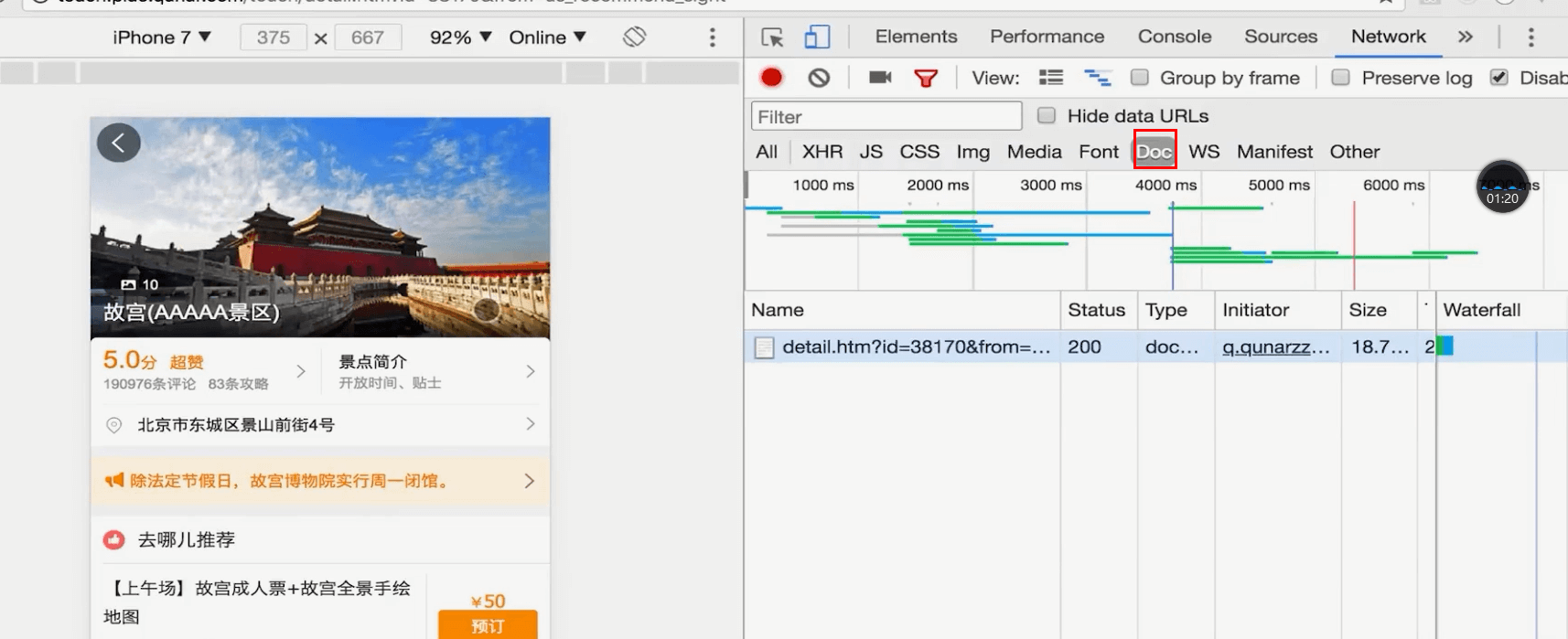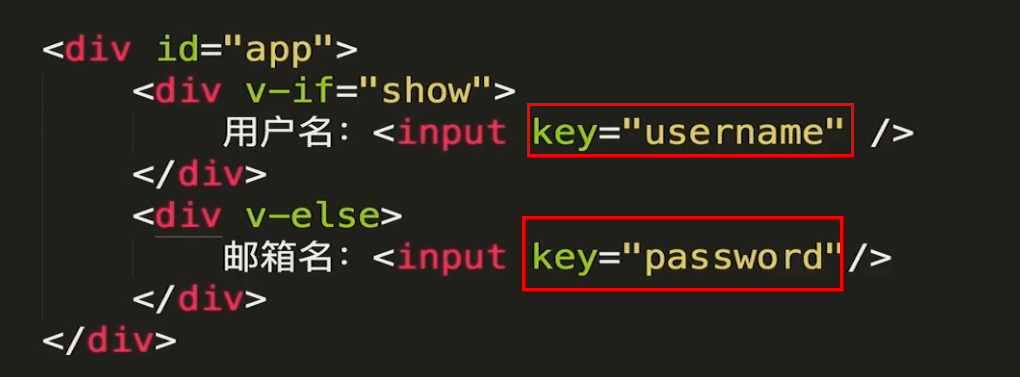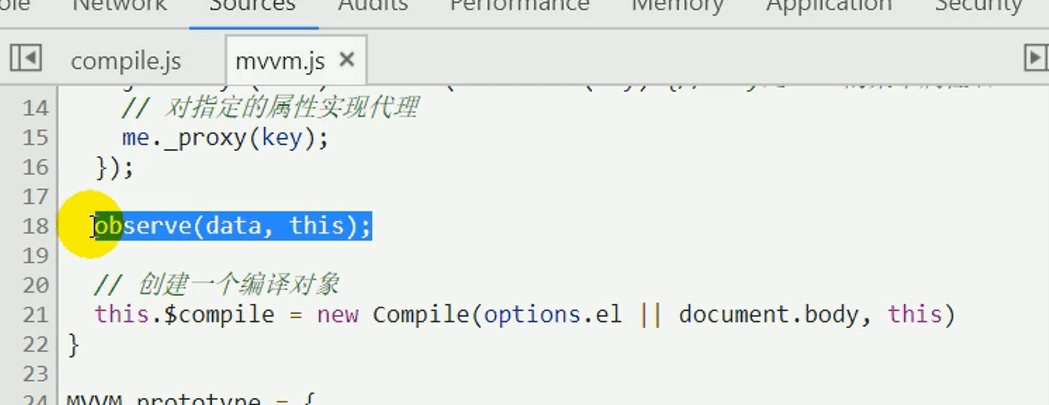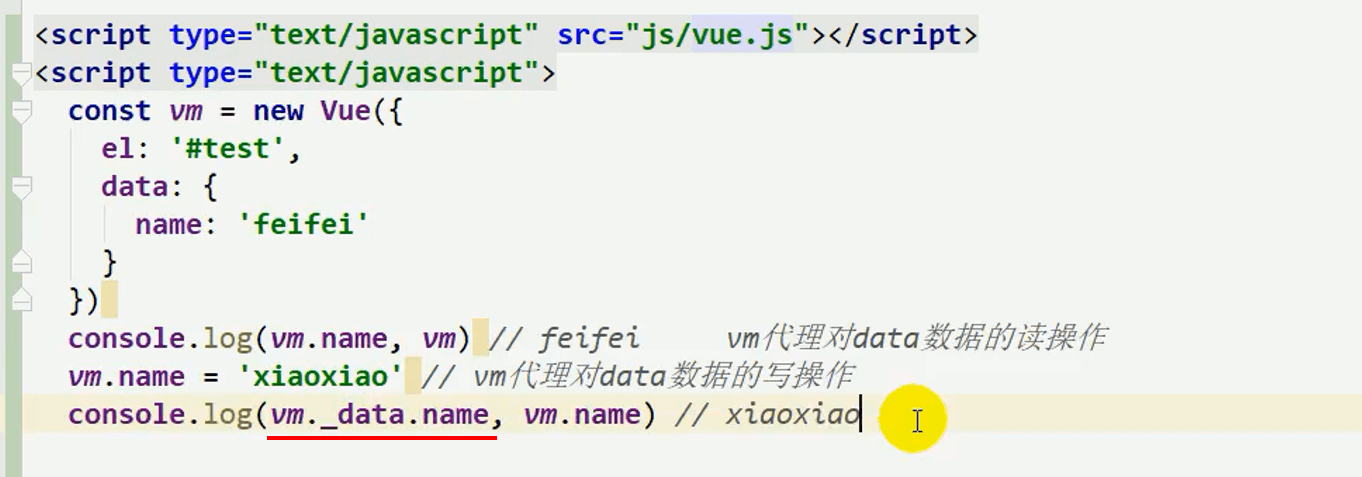前言
本文章结合VUE核心技术-尚硅谷的11-17集做的归纳总结。
事件处理

1
2
3
4
5
6
7
8
9
10
11
12
13
14
15
16
17
18
19
20
21
22
23
24
25
26
27
28
29
30
31
32
33
34
35
36
37
38
39
40
41
42
43
44
45
46
47
48
49
50
51
52
53
54
55
56
57
58
59
60
61
62
63
64
65
| <body>
<div id="demo">
<h2>1. 绑定监听</h2>
<button @click="test1">test1</button>
<button @click="test2('test')">test2</button>
<button @click="test3">test3</button>
<button @click="test4(13,$event)">test4</button>
<h2>2. 事件修饰符</h2>
<div style="width: 200px;height: 200px;background:red;" @click="test5">
<div style="width: 100px;height: 100px;background:blue;" @click.stop="test6"></div>
</div>
<a href="https://www.baidu.com" @click.prevent="test7">去百度</a>
<h2>3. 按键修饰符</h2>
<input type="text" @keyup="test8">
<br>
<input type="text" @keyup.enter="test9">
</div>
</body>
<script>
vm = new Vue({
el:'#demo',
methods:{
test1(){
alert('test');
},
test2(msg){
alert(msg);
},
test3(event){
alert(event.target.innerHTML);
},
test4(number,event){
alert(number + '---' + event.target.innerHTML);
},
test5(){
alert('out');
},
test6(){
alert('inner');
},
test7(){
alert('点击了');
},
test8(event){
if(event.keyCode === 13){
alert(event.target.value + ' ' + event.keyCode);
}
},
test9(event){
alert(event.target.value + ' ' + event.keyCode);
},
}
})
</script>
|
体验一下
绑定监听
@click="" 可以再字符串中写入调用的函数名,通过加括号来获取参数- 如果不传入参数,默认可以接受一个 $event 参数
事件修饰符
按键修饰符
@keyup="" 可以绑定键盘事件- `@keyup.enter=””
可以实现enter键触发 代替event.keyCode === 13` 的判断


表单输入绑定

1
2
3
4
5
6
7
8
9
10
11
12
13
14
15
16
17
18
19
20
21
22
23
24
25
26
27
28
29
30
31
32
33
34
35
36
37
38
39
40
41
42
43
44
45
46
47
48
49
50
51
52
53
54
55
56
57
| <body>
<div id="demo">
<form action="/xxx" @submit="handleSumbit">
<span>用户名:</span>
<input type="text" v-model="username">
<br>
<span>密码:</span>
<input type="password" v-model="pwd">
<br>
<span>性别:</span>
<input type="radio"id="female" value="女" v-model="sex">
<label for="female">女</label>
<input type="radio"id="male" value="男" v-model="sex">
<label for="male">男</label>
<br>
<span>爱好:</span>
<input type="checkbox"id="basket" value="basket" v-model="likes">
<label for="basket">篮球</label>
<input type="checkbox"id="foot" value="foot" v-model="likes">
<label for="foot">足球</label>
<input type="checkbox"id="pingpang" value="pingpang" v-model="likes">
<label for="pingpang">乒乓</label><br>
<span>城市:</span>
<select v-model="cityId">
<option value="">未选择</option>
<option :value="city.id" v-for="(city,index) in allCitys" :key="index">{{city.name}}</option>
</select>
<br>
<span>介绍:</span>
<textarea rows="10" v-model="desc"></textarea>
<br>
<br>
<input type="submit"value="注册">
</form>
</div>
</body>
<script>
vm = new Vue({
el:'#demo',
data:{
username:'',
pwd:'',
sex:'男',
likes:['foot'],
allCitys:[{id:1,name:'北京'},{id:2,name:'上海'},{id:3,name:'广东'}],
cityId:'3',
desc:''
},
methods:{
handleSumbit(){
alert(this.username,this.pwd,this.likes,this.cityId,this.desc)
}
}
})
</script>
|
体验一下
v-model 可以绑定到HTML的组件上,实现表单数据的抓取
生命周期
官网介绍


1
2
3
4
5
6
7
8
9
10
11
12
13
14
15
16
17
18
19
20
21
22
23
24
25
26
27
28
29
30
| <body>
<div id="demo">
<button @click="destroyVM">destroy vm</button>
<p v-show="isShow"> l0v0.com </p>
</div>
</body>
<script>
const vm = new Vue({
el:'#demo',
data:{
isShow:true,
},
mounted(){
this.internalId = setInterval(() => {
this.isShow = !this.isShow
}, 1000);
},
beforeDestry(){
clearInterval(this.internalId)
},
methods:{
destroyVM(){
this.$destroy()
}
},
})
</script>
|
体验一下
生命周期于 Android React 这些框架的生命周期大致相同
也就是 Vue 实例启动的时候回调用的函数
通过复写这些函数可以实现在对应的时间段执行对应的代码,确保实现效果符合预期。
过渡 & 动画

1
2
3
4
5
6
7
8
9
10
11
12
13
14
15
16
17
18
19
20
21
22
23
24
25
26
27
28
29
30
31
32
33
34
35
36
37
38
39
40
41
42
43
44
45
46
47
48
49
50
51
52
53
54
55
56
57
58
59
60
61
62
63
64
65
66
67
68
69
70
71
72
73
| <style>
.xxx-enter-active, .xxx-leave-active{
transition: opacity 1s;
}
.xxx-enter , .xxx-leave-to {
opacity: 0;
}
.move-enter-active{
transition: all 1s
}
.move-leave-active{
transition: all 1s
}
.move-enter, .move-leave-to{
opacity: 0;
transform: translateX(20px);
}
.bounce-enter-active {
animation: bounce-in .5s;
}
.bounce-leave-active {
animation: bounce-in .5s reverse;
}
@keyframes bounce-in {
0% {
transform: scale(0);
}
50% {
transform: scale(1.5);
}
100% {
transform: scale(1);
}
}
</style>
<body>
<div id="demo" style="text-align: center">
<button @click="isShow=!isShow">toggle</button>
<transition name="xxx">
<p v-show="isShow" class="xxx-enter-to">hello</p>
</transition>
<br>
<button @click="isShow=!isShow">toggle</button>
<transition name="move">
<p v-show="isShow" class="xxx-enter-to">hello</p>
</transition>
<br>
<button @click="isShow = !isShow">Toggle show</button>
<transition name="bounce">
<p v-if="isShow">Lorem ipsum dolor sit amet.</p>
</transition>
</div>
</body>
<script>
const vm = new Vue({
el:'#demo',
data:{
isShow:true,
},
})
</script>
|
体验一下
通过 transition 标签来定义相关CSS快速实现过渡效果 官网参考
过滤器

1
2
3
4
5
6
7
8
9
10
11
12
13
14
15
16
17
18
19
20
21
22
23
24
| <body>
<div id="demo">
<h2>显示格式化的日期时间</h2>
<p>{{date}}</p>
<p>完整版 : {{date | dateString}} </p>
<p>年月日 : {{date | dateString('YYYY-MM-DD')}} </p>
<p>时分秒 : {{date | dateString('HH:mm:ss')}} </p>
</div>
</body>
<script>
Vue.filter('dateString',function(value,format = 'YYYY-MM-DD HH:mm:ss'){
return moment(value).format(format)
})
const vm = new Vue({
el:'#demo',
data:{
date:new Date(),
},
})
</script>
|
体验一下
通过 moment.js 对时间进行格式化
通过过滤器可以给定特定条件返回对应的值
过滤器
常用内置指令
- v:text:更新元素的 textContent
- V-htmL:更新元素的 innerHTML
- v-if:如果为true,当前标签才会输出到页面
- v-else:如果为false,当前标签才会输出到页面
- v-show:通过控制dispLay样式来控制显示/隐藏
- V-for:遍历数组/对象
- V-on:绑定事件监听,一般简写为@
- v-bind:强制定解析表达式,可以省略v-bind
- V-modeL:双向数据绑定
- ref:为某个元素注册一个唯一标识,vue对象通过sels属性访问这个元素对象
- v-cLoak:使用它防止闪现表达式,与css配合:[v-cloak]{display:none}
1
2
3
4
5
6
7
8
9
10
11
12
13
14
15
16
17
18
19
20
21
22
23
24
25
26
27
28
| <style>
[v-cloak] {
display: none;
}
</style>
<body>
<div id="demo">
<p>l0v0.com</p>
<button @click="hint">提示</button>
<p>{{msg}}</p>
<p v-cloak>{{msg}}</p>
</div>
</body>
<script>
const vm = new Vue({
el:'#demo',
data:{
msg: 'l0v0',
},
methods:{
hint(){
alert(this.$refs.content.textContent)
}
}
})
</script>
|
体验一下
自定义指令

1
2
3
4
5
6
7
8
9
10
11
12
13
14
15
16
17
18
19
20
21
22
23
24
25
26
27
28
29
30
31
32
33
34
35
36
37
38
39
40
41
42
43
44
45
46
47
48
49
50
51
52
53
54
55
56
57
58
59
60
61
62
63
64
65
| <body>
<div id="demo">
<p v-upper-text='msg1'></p>
<p v-lower-text='msg1'></p>
</div>
<div id="test">
<p v-upper-text='msg1'></p>
<p v-lower-text='msg1'></p>
</div>
</body>
<script>
Vue.directive('upper-text',function(el,binding){
el.innerHTML=binding.value.toUpperCase()
})
new Vue({
el:'#demo',
data:{
msg1: 'l0v0',
},
directives:{
'lower-text': function(el,binding){
el.textContent = binding.value.toLowerCase()
}
},
methods:{
hint(){
alert(this.$refs.content.textContent)
}
}
})
new Vue({
el:'#test',
data:{
msg1: 'l0v0',
},
})
</script>
|
体验一下
- 注册指令 - 在Vue实例加入 directives 属性进行注册 - 注册会返回绑定的element
- 使用指令 - 在绑定的属性上加上 v- 就可以和内置指令一样使用特殊效果的属性
插件
官网参考
1
2
3
4
5
6
7
8
9
10
11
12
13
14
15
16
17
18
19
20
21
22
23
|
(function () {
const MyPlugin = {}
MyPlugin.install = function (Vue, options) {
Vue.myGlobalMethod = function () { };
Vue.directive("my-directive", function (el, binding) {
el.textContent = binding.value.toUpperCase();
})
Vue.prototype.$myMethod = function (methodOptions) {
};
};
window.MyPlugin = MyPlugin;
})();
|
1
2
3
4
5
6
7
8
9
10
11
12
13
14
15
16
17
18
| <script src="./14.js"></script>
<body>
<div id="demo">
<p v-my-directive="msg"></p>
</div>
</body>
<script>
Vue.use(MyPlugin)
const vm = new Vue({
el: '#demo',
data: {
msg: 'l0v0',
}
})
</script>
|
体验一下
编写 Vue 插件步骤
- Vue.js 的插件应该暴露一个 install 方法。这个方法的第一个参数是 Vue 构造器,第二个参数是一个可选的选项对象
- 添加全局方法或属性
- 添加全局资源
- 注入组件选项
- 添加实例方法